This product is produced independently from the Tor® anonymity software and carries no guarantee from The Tor Project about quality, suitability or anything else.
TOR ORBOT
Orbot browser helps you to use the internet securely and privately by routing your traffic through the Tor network. It encrypts your internet traffic and routes it through multiple servers worldwide, making it difficult for anyone to track your activity or location.
Yes, Orbot uses Tor, which is renowned for its security features. It encrypts your data and routes it through a network of servers, ensuring anonymity and protecting against surveillance.
With Orbot, you can access websites and services on the internet, including .onion sites (part of the dark web), while maintaining privacy and anonymity.
To access the dark web:
- Tap on the 'Connect' button to connect to the Tor network.
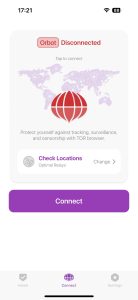
- Wait for the connection to be established.
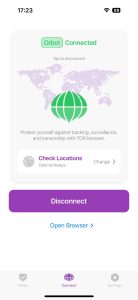
- Open any browser e.g safari and go to check.torproject.org and this page will confirm if you are connected to the Tor network.
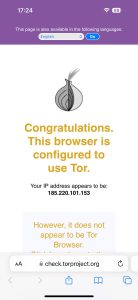
- Once your connection is verified, you can access .onion sites by simply typing the .onion URL in your browser's address bar.

By following these steps, Orbot will ensure your internet traffic is routed through the Tor network, maintaining your privacy and anonymity.
- Tap on the 'Connect' button to connect to the Tor network.
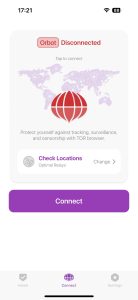
- Wait for the connection to be established.
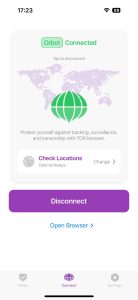
- Open any browser e.g safari and go to check.torproject.org and this page will confirm if you are connected to the Tor network.
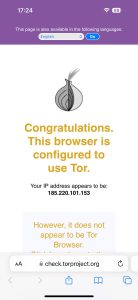
- Once your connection is verified, you can access .onion sites by simply typing the .onion URL in your browser's address bar.

By following these steps, Orbot will ensure your internet traffic is routed through the Tor network, maintaining your privacy and anonymity.
No, Orbot does not collect any personal information. It is designed to enhance your privacy by routing your internet traffic through the Tor network, ensuring that your activities and data remain anonymous.
Yes, you can use Orbot with a VPN for added security. Connect to the VPN first, then open Orbot and connect to the Tor network. This setup adds an extra layer of encryption and anonymity.
If Orbot fails to connect, try the following troubleshooting steps:
- Ensure you have a stable internet connection.
- Restart the app and try connecting again.
- Check your device’s date and time settings; incorrect settings can interfere with the connection. Reinstall the app.
- If the issue persists, please write at [email protected] for further assistance.
- Ensure you have a stable internet connection.
- Restart the app and try connecting again.
- Check your device’s date and time settings; incorrect settings can interfere with the connection. Reinstall the app.
- If the issue persists, please write at [email protected] for further assistance.
Online Security
By scanning the WiFi network you're connected to, the app evaluates whether it's secure or potentially vulnerable to threats. It helps users make informed decisions about their network security.
Regular scans ensure that your network remains secure against evolving threats. It's especially important in public places or when connecting to new networks to prevent unauthorized access or data breaches.
Our URL scan accesses databases that track historical data breaches and leaks. It cross-references the provided URL against these records to alert users if the site has been involved in any known data incidents.
URL scan detects leaks of sensitive information such as email addresses, passwords, credit card details, and personal information. It helps users assess the potential risks associated with visiting the website.
Yes, URL scan does not require personal information and operates anonymously. It focuses solely on analyzing the URL for security risks without compromising user privacy.
It's advisable to run URL scan periodically, especially before entering sensitive information or making transactions on unfamiliar websites. Regular scans help mitigate risks associated with data breaches.
VPN
No, at first glance, the Tor network is similar to a VPN. Data traffic to and from your device passes through the Tor network rather than connecting directly to resources on the Internet. But where VPNs provide privacy, Tor provides anonymity.
It is legal to use a VPN in the United States, assuming that you are securing your Internet activity. However, remember that you may be penalized for interfering with other people's well-being by using a VPN.
You can use VPN for multiple benefits for yourself:
-If you live in a country with internet censorship or restrictions, connecting to a VPN can help you browse the internet safely and freely.
-If you want to access a blocked website, connecting to a VPN can help you unblock it.
-If you want to use public or free Wi-fi but are worried about your data being monitored, connecting to a VPN can protect your personal information.
-If you want discounts on specific items, you can connect to a VPN and get different prices.
-If you want to stream or download media, you can connect to a VPN and it will help you stream/download the data privately.
-If you live in a country with internet censorship or restrictions, connecting to a VPN can help you browse the internet safely and freely.
-If you want to access a blocked website, connecting to a VPN can help you unblock it.
-If you want to use public or free Wi-fi but are worried about your data being monitored, connecting to a VPN can protect your personal information.
-If you want discounts on specific items, you can connect to a VPN and get different prices.
-If you want to stream or download media, you can connect to a VPN and it will help you stream/download the data privately.
Using a VPN along with TOR will give you an extra layer of security over the web. VPN over Tor is useful in that case if the Tor connection did not access the website that you wanted.
Yes, a VPN masks your IP address and assigns you a different one from the VPN server location. This helps hide your true location and identity from websites and online services you visit.
Subscription
In that situation you need to:
-Restore Purchase (Button revise the payments).
-Make sure you are using the same account from which you purchased.
-Make sure you are using an updated version.
-After doing both steps we recommend you to kill your app from the background and restart it.
-Restore Purchase (Button revise the payments).
-Make sure you are using the same account from which you purchased.
-Make sure you are using an updated version.
-After doing both steps we recommend you to kill your app from the background and restart it.
Don’t worry. Simply reinstall the app, tap on the premium screen icon, tap the “Restore Purchase” at the bottom and your premium subscription is back.
-Open the Settings app.
-Tap your name.
-Tap Subscriptions.
-Tap the subscription.
-Tap Cancel Subscription.
You might need to scroll down to find the Cancel Subscription button. If there is no Cancel button or you see an expiration message in red text, the subscription is already cancelled.
Sometimes it happens that a user pays for the subscription from a different iTunes account and in the future tries to restore the purchase using a different account. Due to this change of accounts, users often experience difficulty. If you are restoring a purchase from the same account and still an issue occurs, just contact us at support, and we’ll resolve the issue right away.